Thinking About Keyboards, Part The Second
Its been quiet around LinuxCzar. Mostly because I’ve been thinking about keyboards again. This line of thought closely follows career changes. When opportunity knocks – as they say.
I first learned how to program in a computer lab full of IBM PS/2 Model 25 machines, each with its own SSK form factor Model M buckling spring keyboard. I’m amazed at my memory of a lab full of those SSK keybaords (which are better known as the tenkeyless or TKL layouts today). Those go for quite a penny on eBay as of this writing. Usually about the same price as what an entire Model 25 goes for.

These memories come from high school for me. When a friend and I were touring what would be the university we attended we lucked out. We found a dumpster by a building where a computer lab and equipment was being torn out and replaced. In that dumpster was quite a few IBM Model M keyboards. I’ve typed on one of those keyboards ever since.
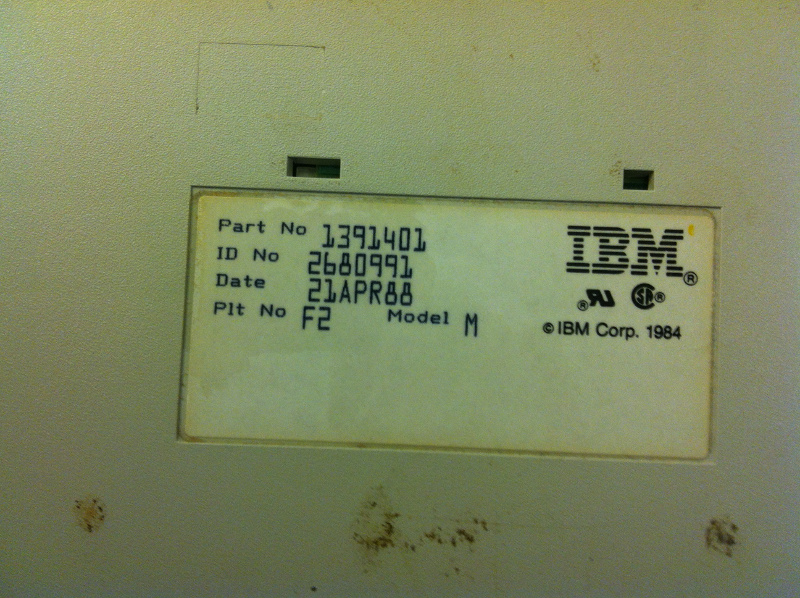
Changing jobs also means somehow retooling my workstation in my home office. I’ve worked from home for almost a decade and love it. It is the office of my dreams in many ways. I’ve been fortunate to be able to use a lot of my personal equipment and work the way I’ve been used to. New opportunities, however, can very well demand you work only from their provided equipment. I knew this would probably be the case and there is good reason for such a requirement. Now I have a Linux machine with a PS/2 keyboard and a very modern USB-C only laptop that make up my workstation. Working over a laptop for long periods isn’t comfortable for me and thus began my journey thinking about keyboards.
First, I built a second workstations on a folding table with a new 4K LG monitor that worked very well with said USB-C only laptop. I purchased a Keychron K8 with Red Gateron switches. An inexpensive Logitech M535 Bluetooth mouse – which I actually still like even if its rather small. I had never used “mechanical” switches before and I didn’t know what to purchase. I basically randomly chose the Reds – this was a mistake.
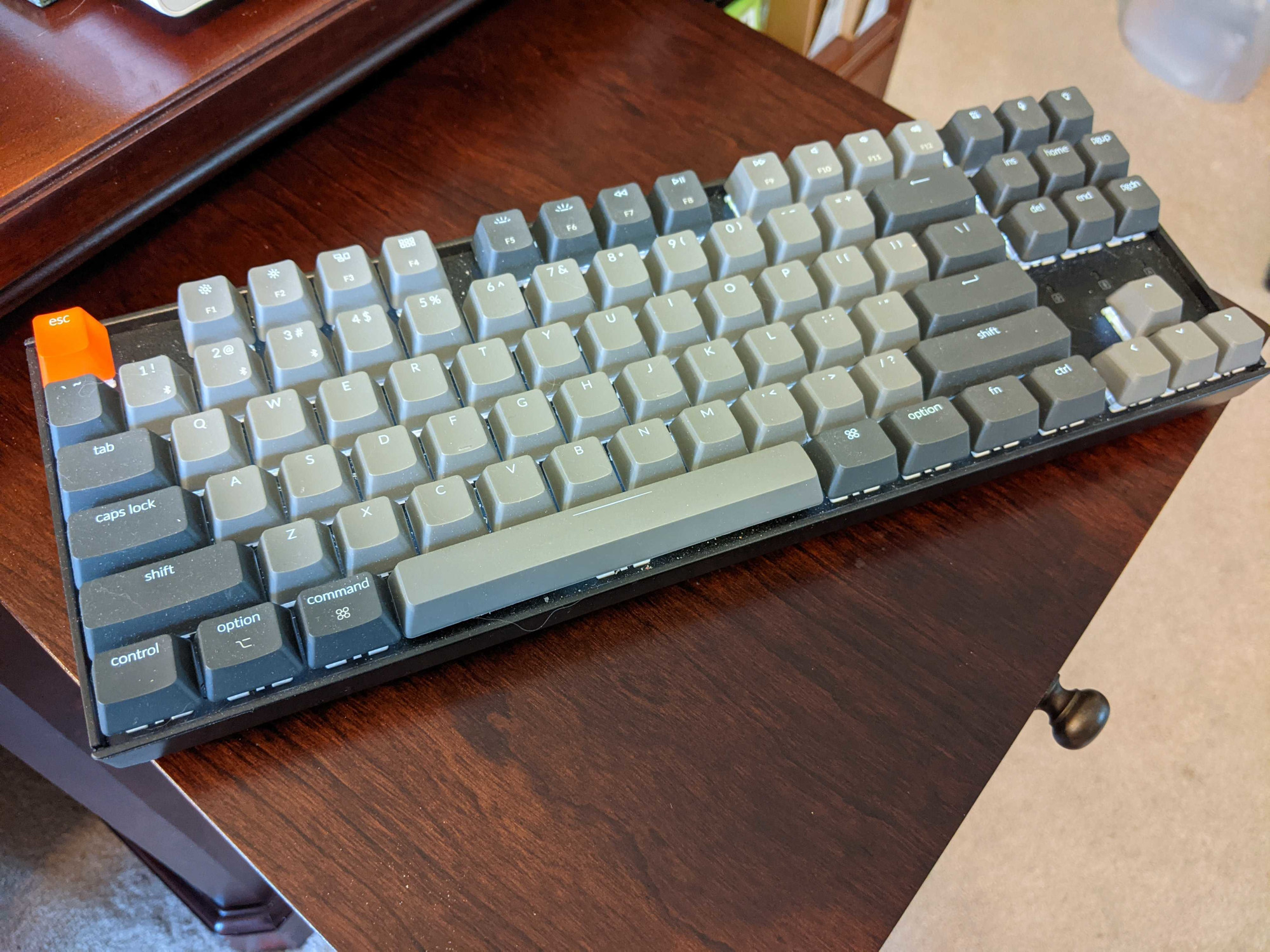
This isn’t a bad ‘board. It sounds rather nice too. The real problem is that I had it on the folding table and too high for an ergonomic typing position. This brought on some repetitive strain injury. Although, the Red Switches were mushy and I would just type hard and bottom them out to ensure actuation. Typing was not very accurate. I had a very nice desk setup and I needed to combine the two. For several reasons, I needed a USB keyboard that didn’t have a power/charging requirement. One of those was better support for working with a USB Switch which allowed a press of a button to switch my keyboard and mouse back and forth to my personal machine and work laptop. The LG monitor had multiple inputs and this is what allowed me to get both machines working with the same display and input devices. I learned enough to purchase Blue or Green switches as they try to “emulate” the typing feel. I purchased a Keychron C1 with Blues.

I typed on this the longest. This isn’t the worst keyboard I’ve ever used and the tactile and audible feedback improved my typing accuracy. But not to the point I was accustomed to. Oh, and some keys would click before they actuate in some situations. This was not acceptable.
I had been eyeing the Brand New Model F Keyboard project. I never typed on a model F and the above keyboards show that I had been getting back to my TKL roots. But $400 seems a little steep, and the layout modifications look neat, but I use the tilde key a lot. I don’t want it on a function layer. I don’t think the Happy Hacker Keyboard layout is my thing either. Although, I could be very wrong – but I’ve used the 101 key layout for a good long while. That layout option would get me a tilde key and move even more things around. I’m still really curious here – but the pricing differences for, say keycaps, compared to Unicomp was a lot and made me cautious.
I did buy a New Model M from Unicomp. I’m actually writing this post on this New Model M! This might be in my rotation. This might be a reasonable backup as 40 year old technology definitely has maintenance challenges. But it’s not the IBM Model M. The housing is a lot cheaper feeling – but the key feel of the buckling springs is right there. It feels right, mostly. It also has all the modern keys that USB-C only laptops expect!

Another option that I considered was a PS/2 to USB converter for the IBM Modem M ‘boards. These have always been questionable. The key rollover support is flaky and the Model Ms are a little power hungry as well making a lot of these adapters only useful in an emergency. (Like, crash cart in the data center setup. Crash carts need keyboards too!) I discovered the Soarer’s Converter in my research and purchased this one from tinkerBOY. I didn’t attempt to re-program or play with the remapping abilities – I just plugged it in. This then performed a miracle on my desktop. I had by best Model M keyboard working flawlessly and switching back and forth between Linux and USB-C only crazy laptop.
This episode of keyboards gave me these conclusions:
- Those YouTube videos of the sound of typing on these newer “mechanical” keyboards are useless. It is the feel under your fingers and no video can reproduce that.
- I’ll never be without a Soarer’s Converter.
- Remap CapsLock to Hyper. Who needs all those extra crazy keys?
- The “mechanical” switches that are so popular feel scratchy. I don’t feel like they present good, modern, alternatives for the buckling spring.
- I’ve still not really “future proofed” my workstation. The old Model Ms aren’t getting any newer.
- Buy some cork bumpers or feet. The Model Fs used these. They protect your desk and forgive any wobble present in a poorly constructed keyboard or uneven keyboard tray.
I’ll be talking more about keyboards in an upcoming episode of the Practical Operations Podcast! Subscribe there to hear more.